How to add secure file attachments when creating a new ticket
How to add secure file attachments when creating a new ticket
Sending Secure File Attachments with a newly created ticket is as simple as 1..2..3. Let's get started
When you are creating your new ticket and you have enabled Secure File Sharing within your settings an additional option will be shown on the left column of your ticket creation page.
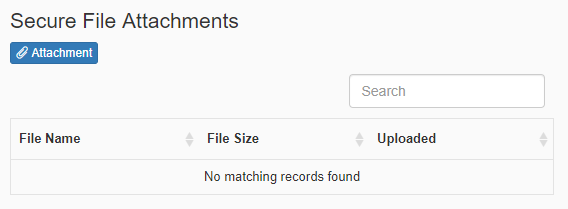
All you have to do is click the "Attachment" button and begin selecting your files. You can select and send as many as you like. Once you are finished selecting your files simply finish creating the rest of your ticket as you would any regular ticket and click submit when done.
That's it!
Make sure that you have included your proper tag into your ticket rules so when an email is sent to the user they will receive the link and password to the ticket.
Sending Secure File Attachments with a newly created ticket is as simple as 1..2..3. Let's get started
When you are creating your new ticket and you have enabled Secure File Sharing within your settings an additional option will be shown on the left column of your ticket creation page.
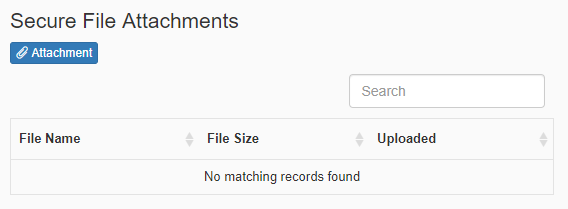
All you have to do is click the "Attachment" button and begin selecting your files. You can select and send as many as you like. Once you are finished selecting your files simply finish creating the rest of your ticket as you would any regular ticket and click submit when done.
That's it!
Make sure that you have included your proper tag into your ticket rules so when an email is sent to the user they will receive the link and password to the ticket.
 SeamlessDesk Support
SeamlessDesk Support