Adding ticket tags for Secure File Sharing to your ticket rules
Adding ticket tags for Secure File Sharing to your ticket rules
If you do not know about Secure File Attachments with tickets head on over here to catch up before continuing on.
Once you have enabled Secure File Attachments in your settings before a user can receive an email with their link and password to their secure file attachments you need to add a tag in one of your ticket rules so that a user will receive that link and password to their secure files. If you do not add this tag in your ticket rule the user will never receive the link or password.
What is the secure file attachment ticket rule tag?
If you are not familiar with your ticket rule tags already we suggest you check out this article first.
Once you are familiar with ticket rule tags all you have to do is add this tag to any of them. The tag will be {SecureSharedFiles}
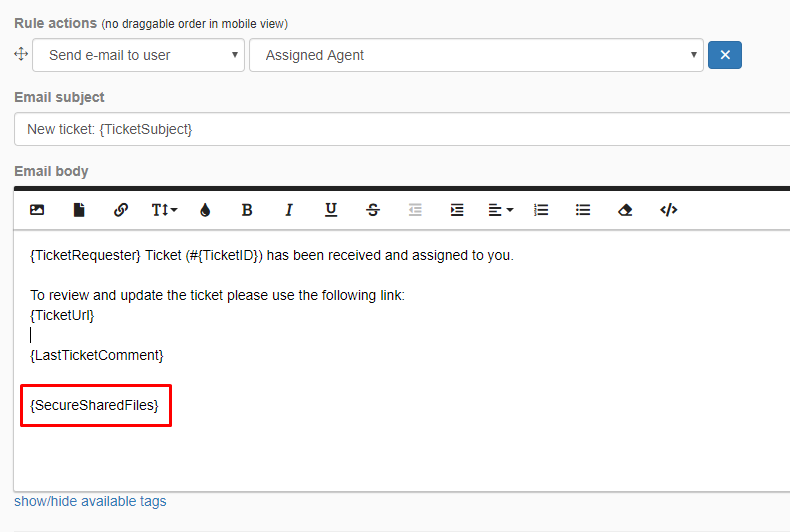
If you do not add this tag to any of your ticket rules, the user will not receive the link and password.
If you do not know about Secure File Attachments with tickets head on over here to catch up before continuing on.
Once you have enabled Secure File Attachments in your settings before a user can receive an email with their link and password to their secure file attachments you need to add a tag in one of your ticket rules so that a user will receive that link and password to their secure files. If you do not add this tag in your ticket rule the user will never receive the link or password.
What is the secure file attachment ticket rule tag?
If you are not familiar with your ticket rule tags already we suggest you check out this article first.
Once you are familiar with ticket rule tags all you have to do is add this tag to any of them. The tag will be {SecureSharedFiles}
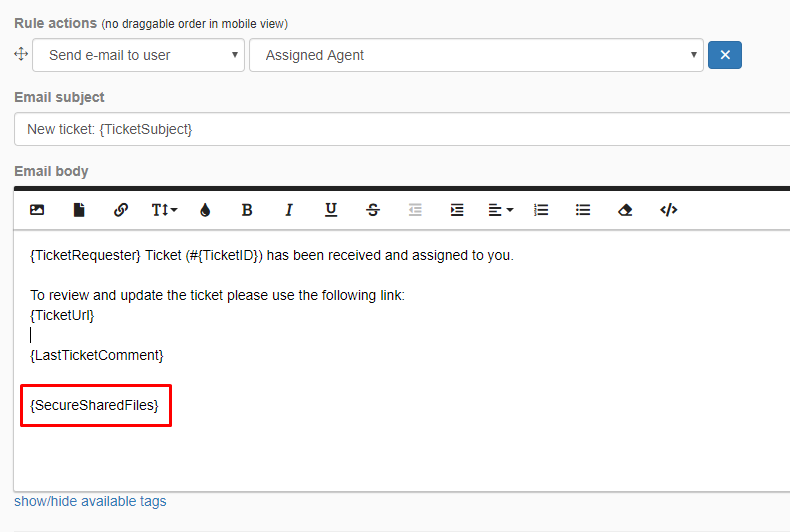
If you do not add this tag to any of your ticket rules, the user will not receive the link and password.
 SeamlessDesk Support
SeamlessDesk Support