Once you are logged in, you are ready to begin configuring your account and settings. Here are a few helpful tips about how to navigate around your account.
Navigation Panel #
Below, you will see the navigation panel. This panel is on the left side of your screen and will provide you quick access to the most commonly used tools. IT Help Desk modules, IT Asset Management Modules, IT Service Management models, and more can all be found here.
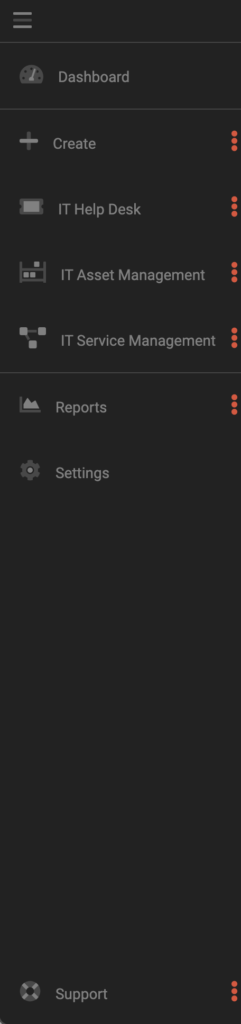
Account Settings #
SeamlessDesk has a lot of settings and control, but don’t let that intimidate you. When you drill down into each SeamlessDesk setting, you will find a window on the right-hand side of the page designed to help explain what that particular setting does and how it works. You will find these useful guides and explainers throughout the platform.
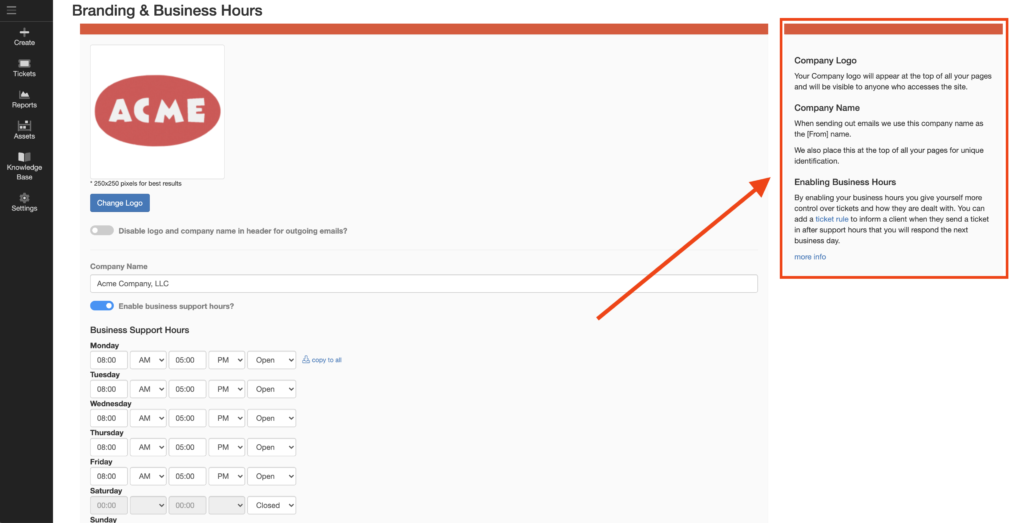
Account Toolbar:
In the top right-hand corner, you will find the account toolbar. Here you can perform quick searches, see your notifications, view your personal inbox, access your profile and profile settings, make changes to your account, and change your language.
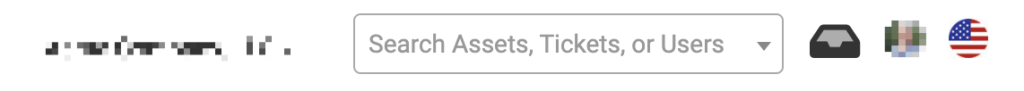
If you need any assistance or if you have any questions, please contact SeamlessDesk support at Support@seamlessdesk.com.