Sometimes you will find yourself in need to see all tickets from just one particular user. It’s easy, let’s dive in.
First, you will want to go to a particular users profile. You can do this in your settings Settings > Browse Users. Once there you can filter which users you want to see. Make sure if the person you are looking for is a regular user that you check the box Show all Regular Users.
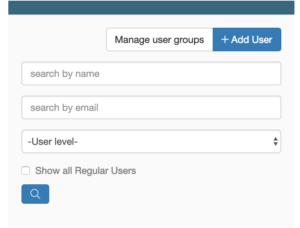
Once you have found the user you are looking for click on the user’s name in the results and you will be redirected to the user’s profile.
At the bottom of the user’s profile, you can see a list of all the tickets that the user has created whether they are an agent or regular user.
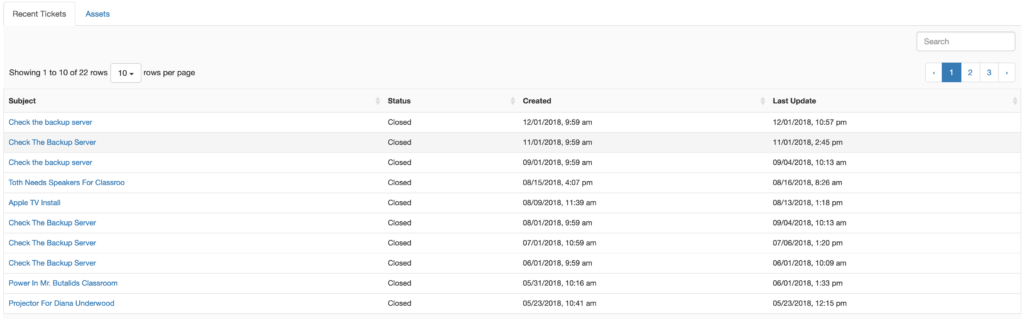
That’s it, you’re done.