If you are not already familiar with what a master ticket is please refer to our doc to explain.
Adding a new ticket (Linked Ticket) to an existing master ticket is the same as when you first create a master ticket. The only difference is instead of creating a new master ticket you are simply adding it to an existing master ticket already created.
1. Select all the tickets you want to associate with an existing master ticket in the main ticket overview page
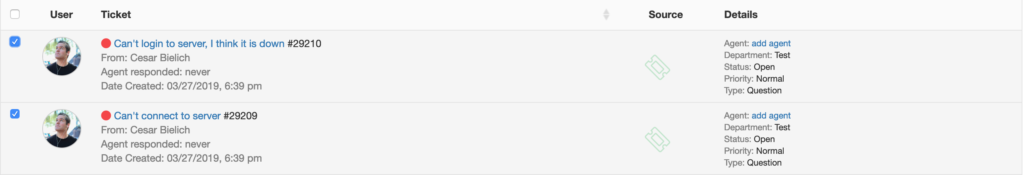
2. When you select your tickets a menu will appear at the top of the tickets. Select Link

3. When the menu to the right appears select the existing ticket and associate your tickets by clicking on the green plus button to the right of the title of the master ticket.
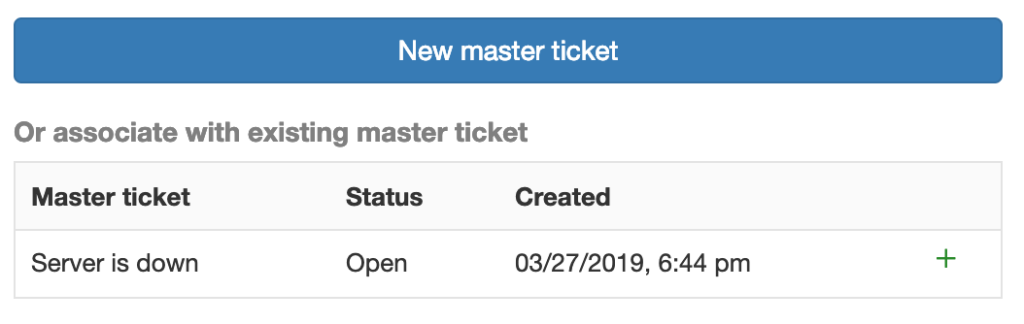
4. Once selected all your tickets will not be associated with that master ticket.