How do I configure my Facebook portal?
Please keep in mind that our Facebook portal will only work with a Facebook Page. You cannot use a personal Facebook page.
How does it work
If you would like to turn Facebook Page posts into tickets you can turn on your Facebook portal and any new posts will come in as tickets just like they would through your web or email portal.
A basic setup of this would be creating a Facebook Page dedicated to just support for your company. Once you do that all you have to do is get your developer account with Facebook and set it up with SeamlessDesk. You can read on to learn how to set up your portal.
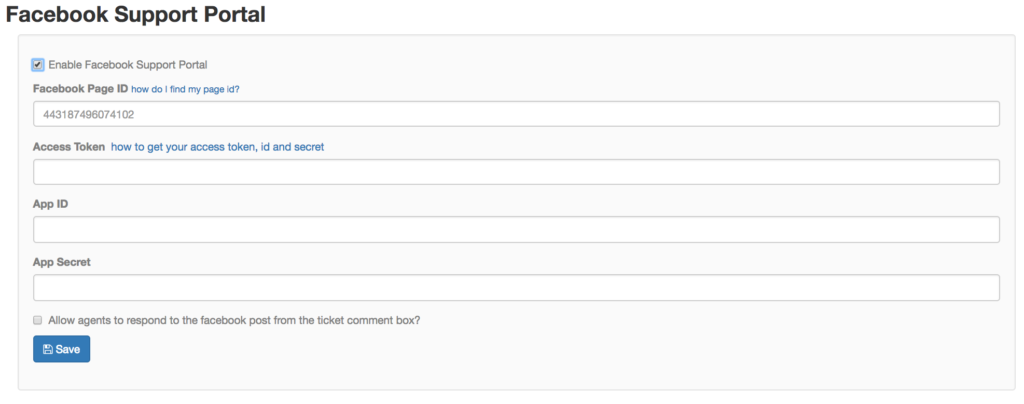
- The first thing you will want to do to get your Facebook portal page setup is to enable it by checking the box labeled “Enable Facebook Support Portal“
- You will need to have your Facebook Page ID which can be located following these steps and entering it into the field provided.
- Next, you will need an Access Token to get this to work which will require, you can find out how to get those here as well.
- When you complete those steps and enter all the corresponding information in the appropriate fields and you are all ready to go. All you have to do it point users to your Facebook page and let them know they can leave messages and our system will automatically insert those messages as tickets into your SeamlessDesk account.
If you would like your Agents to be able to respond to those Facebook messages directly from SeamlessDesk then you will need to check the box at the bottom.