Table of Contents
The process to set up a canned reply template is very simple, but it is important to understand that they are on a per-Agent basis. This means that it’s up to the Agents to set up those canned reply for their own accounts.
How to set up a Canned Reply Template #
1. Head on over to Canned Replies and click on “Add Canned Reply”
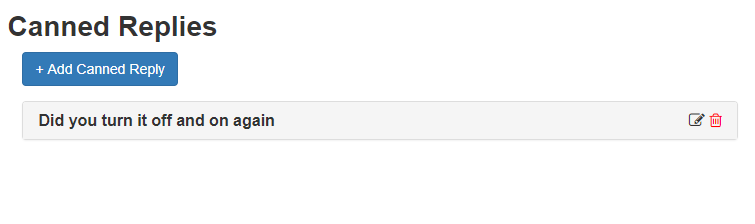
2. In the pop-up, you will enter a Title and Description of the canned reply. Make sure and use a title that you can easily recognize so you can find it easy.

3. When finished writing your canned reply click “Add” to finish.
4. You’re done!