We understand when the time is of the essence you don't have time to mess around trying to find a ticket from that one user for that one thing so we make it as easy as possible for you.
There are a few ways you can search for tickets
Main Dashboard Buttons #
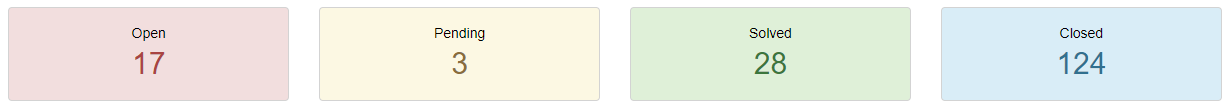
At the top of the tickets page where you will be spending most of your time there are four main buttons representing the statuses a ticket can have.
- Open
- Pending
- Solved
- Closed
If you are just looking for one type of ticket status you can simply click on any one of these buttons and we will filter those results for you.
Ticket Table Search #

At the top of the tickets listed you will see a lonely search bar, but don't let it fool you because it can search anything you can see on that page pertaining to the ticket.
Filtered Search #
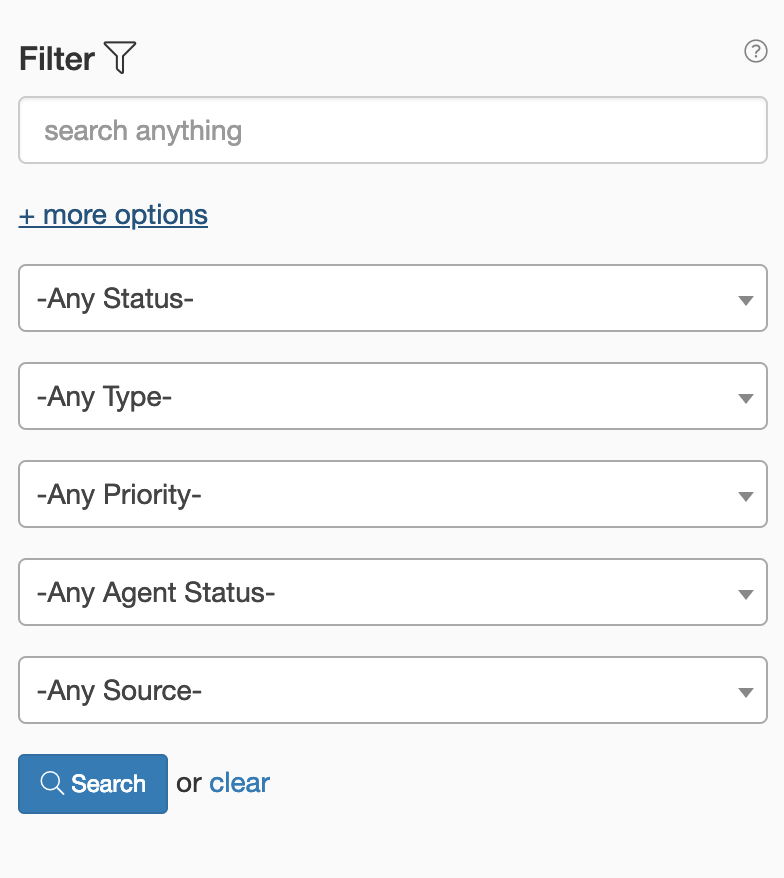
On the same page as the tickets on the right side is our most powerful filter to find what you need.