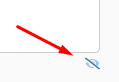A private comment is meant to be used when an agent wants to leave a comment for other agents to see in the ticket details. This allows agents to have some discussion about the details of the issue at hand without the user seeing these comments. This comes in handy when you have to discuss details that the regular user does not need to know.
How do I make a comment private?
Simple, just check the box at the bottom of the comment section before sending.

Will, the regular user get an email when a private comment is made?
Yes, and No, this depends on your ticket rules and how you have them set up. By default when you created an account with SeamlessDesk we created a ticket rule for you “Send email to requester when agent leaves a comment” that does not send the comment to the user when it is marked as private. If you change this rule on your own and save it, it could potentially send off the comment. You need to make sure your ticket rules are set up correctly to ensure this does not happen.
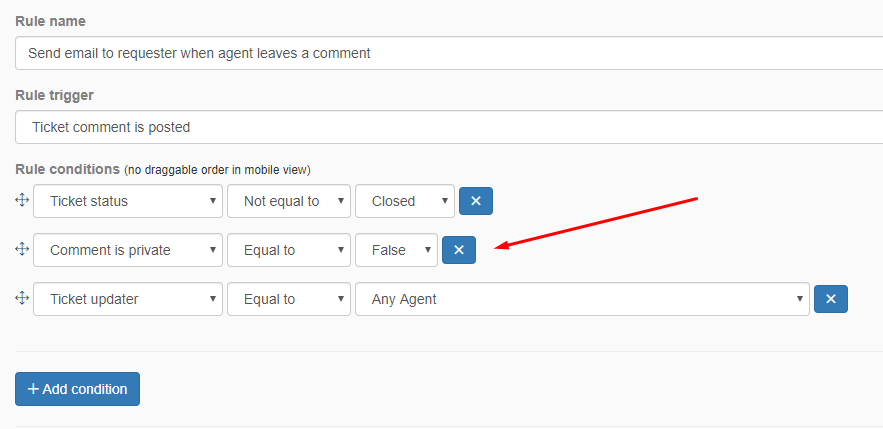
Can I change an existing comment from Private to Public?
Yes, each comment has a little button that will change the comment from Private to Public or Visa Versa. It is located at the bottom right of each comment box.