Change Management Explained #
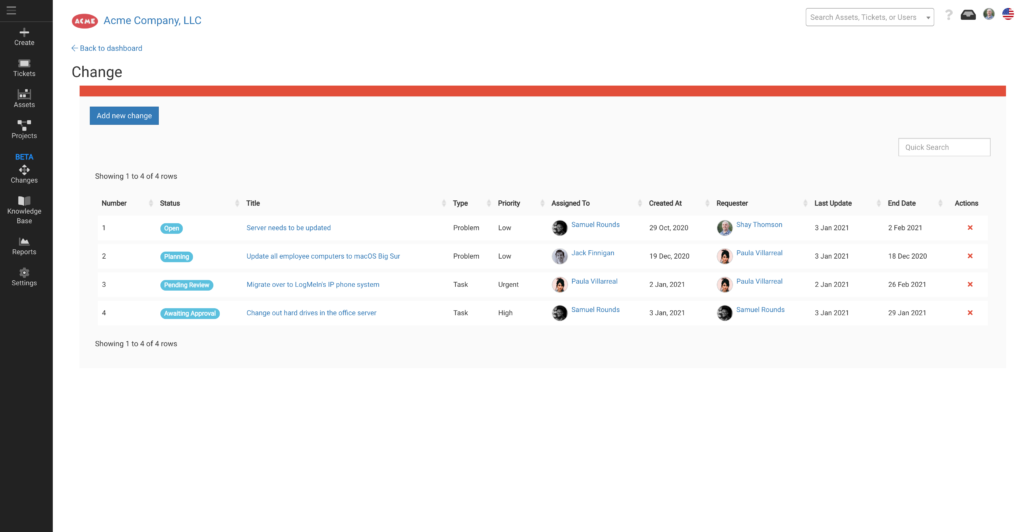
SeamlessDesk’s Change Management is a solution designed specifically for IT teams to plan, collaborate, assign & complete tasks, and more. Whereas Project Management focuses on the tasks and activities needed to complete a job, Change Management focuses on the people and how they are affected by changes made within the organization. Typically, organizations use Project Management and Change Management in tandem.
IT service and support teams would typically use SeamlessDesk’s Change Management solution to plan, identify potential issues, create rollout plans, and work with end-users to soften the blow of many organizational changes. A few examples of what Change Management could be used for could include deploying a new Wi-Fi network, installing a new software update on their computers, migrating to a new IP phone service, deploying new printers around the office, etc. Change Management will allow a Change Manager to complete a Change within an organizational set and approved limit.
If you need any assistance or if you have any questions, please contact SeamlessDesk support at Support@seamlessdesk.com.