SeamlessDesk’s Secure file sharing is the process of sharing one or more files securely or privately. It enables sharing files between agents and users confidentially and/or within a protected mode, secure from intruders or unauthorized users. Not to be confused with ticket attachments, secure file sharing enables you to be assured the files you are sending are secure. Let us show you how.
What is the difference between ticket attachments and secure file sharing? #
Before you get started with secure file sharing it is important to understand the difference between a standard attachment and a secure file.
Standard Ticket Attachments #
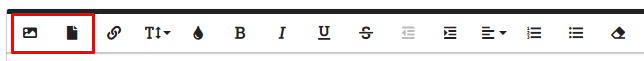
When creating a ticket you have the ability to add files to the message body of your ticket through our rich text editor. These files can be any file including images. When a user receives this newly created ticket and/or email the files you attached are included in the message body of the ticket whether viewing through your web portal or from an email response. These types of files are considered ticket attachments, much like you would see in an email. While these files do reside on our server securely they are not considered to be secure because a link to this file is all you need to access it.
Secure File Attachments #

Secure File Attachments work in a very different way. These files are NOT accessible from a simple link. These types of files can only be accessed when a user has entered a password into your File Portal. The files will not be attached to the ticket itself. An auto-generated link and password will be sent to the user in the ticket where they are given instructions on how to download their files. This File Portal will include your company logo as well and your company name to give your users the assurance their secure files are coming from your organization.
Click on some of the following links to learn more about how to create a ticket with secure file attachments and more