When end users (regular users) create ticket, the system will create their user profile automatically. There is no need to do anything on the admin side, unless you would like to edit their information or add additional user details.
By default, your ticket submission page will allow users to submit a ticket without logging into the site. You can change that here if you need to, but be aware that if you require users to create an account before they can submit a ticket, those accounts will need to be created beforehand by either an Agent or an Admin user.
Automatically Created
If you allow users to submit a ticket without needing an account, then an account will be created automatically by the system based on the requester’s email address. When a user is created using this methood, they will be marked as a “Regular User” and be inactive. An inactive user does not have a password to login to the self service portal. To make them “Active,” an Agent or Admin will need to configure their account and provide them with a password.
Manually Created
If you want to create regular users manually, go to Settings > User Management > Add New User and set them as a “regular user.”
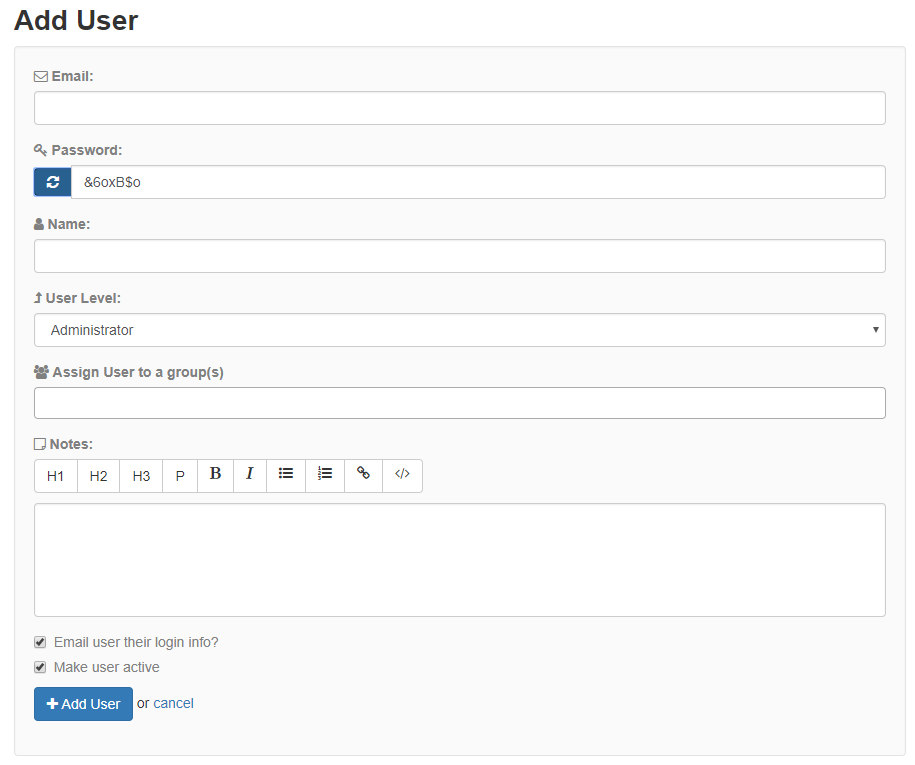
If you need any assistance or if you have any questions, please contact SeamlessDesk support at Support@seamlessdesk.com.