Sometimes you will find yourself needing to delete a ticket for any number of reasons. Before you do that there are a few things you should be aware so that you do not accidentally do something you shouldn’t have done.
Prevent agents from deleting tickets
First thing is our system by default does not allow regular users to delete their tickets so you have nothing to worry there, but Administrators ALWAYS have the ability to delete tickets. Where you have some control is with your agents. By default, they are allowed to delete tickets, but you can actually change that.
In Settings > General Ticket Settings, you have an option to change this
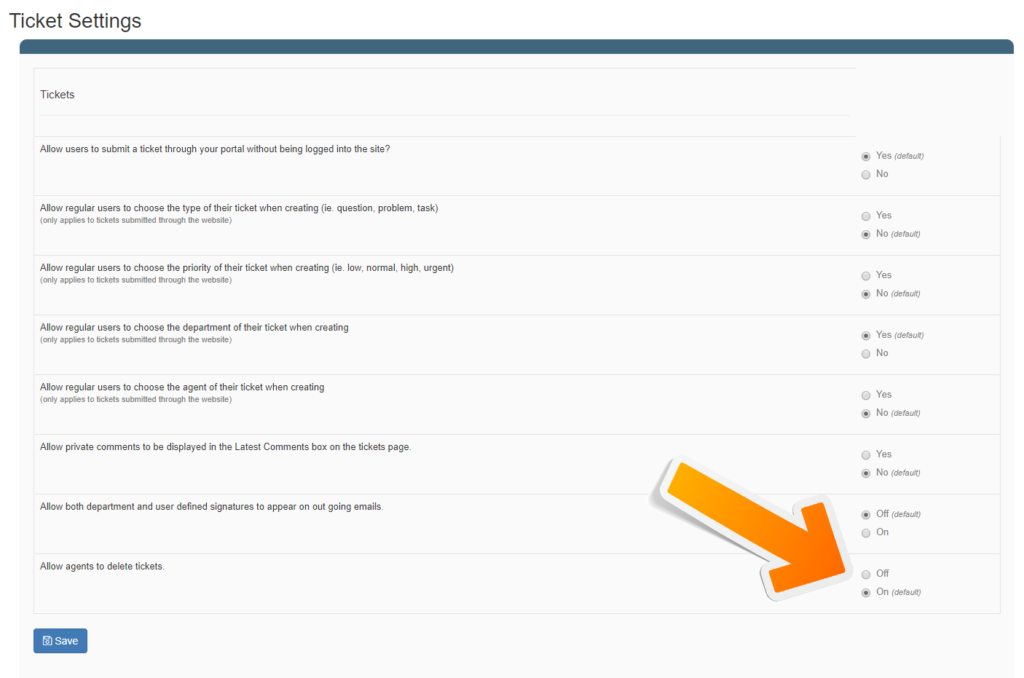
If you change this setting to “Off” then agents will no longer be able to delete tickets.
Deleting a ticket “doesn’t” just delete a ticket
The one main thing you need to know about tickets is how they can tie to several other areas of SeamlessDesk as we as the functionality and productivity of your Company and how they use them. When you delete a ticket you may sever other areas of your system, let’s explain how tickets can be tied in other ways.
1. Additional Agents
There may be other agents who are tied to a particular ticket that you may want to delete. It is in your best interest to check first before deleting the ticket.
2. Time Tracking
Agents, if they choose to do so, may add some time tracking to a ticket. This is the ability of an agent to track how much time they spend on a ticket. Companies will use this for billing purposes as well. If there is any Tracked Time associated with the ticket and you delete it then all that tracked time will be removed as well.
3. Asset Assignment
Some tickets may be associated with assets in their inventory.
So if you are going to delete a ticket please keep all this in mind.