Table of Contents
Profile Pictures can either be set up by an Administrator or the Agent them self. We will show you how to edit an Agents image for them. If they would like to edit their own image they can do it the same way.
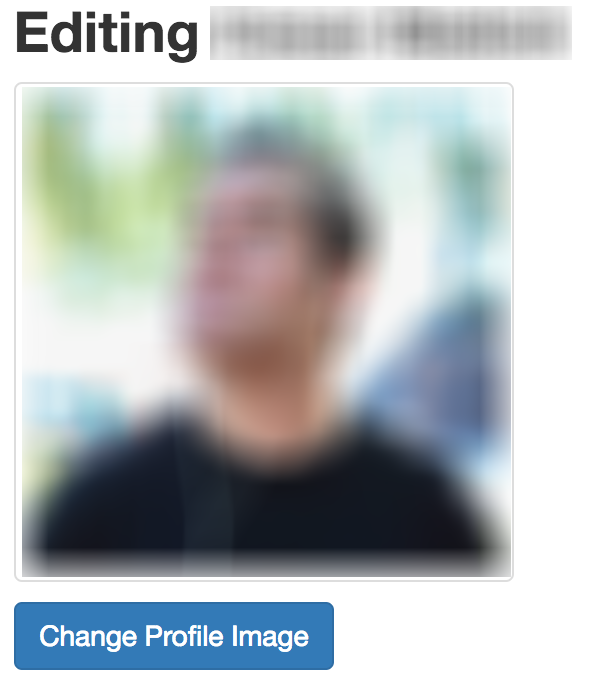
How to add a profile picture #
1. On the user’s profile page click on “Edit”
2. Click on “Change Profile Image”
3. Click on “Browse…”
4. Browse for your image. For best results make sure the image is 250 x 250px.
5. Rotate and/or zoom the image to make adjustments.
6. Click “Save”
7. You’re done!