In this article, we’ll discuss the new Settings layout and how to navigate through the different options.
Overview #
The Settings tab has been redesigned with simplification and ease of use in mind. When viewing the Settings tab, you will now be presented with Settings Categories or Settings Sections across the top. These section tabs will contain individual settings relevant to the section.
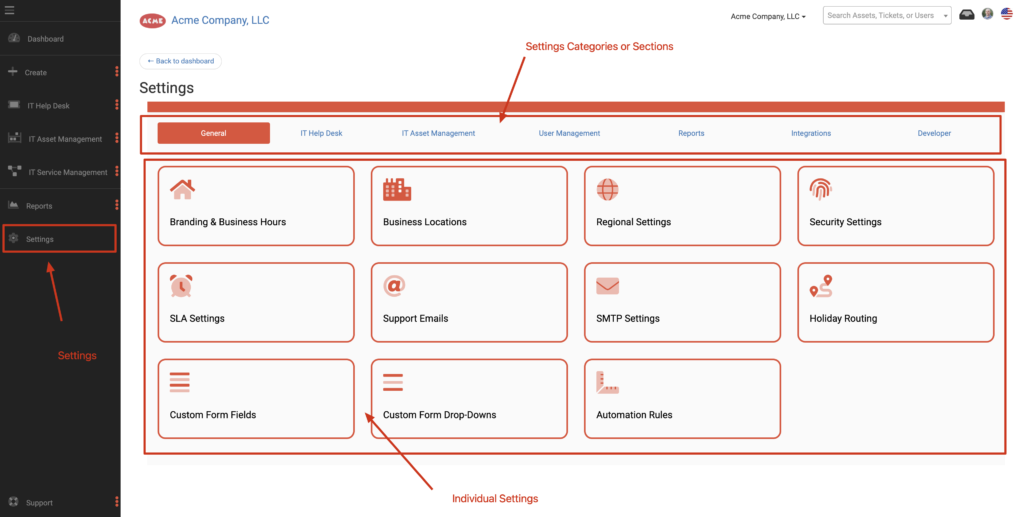
Disclaimer #
Previously, some settings were accessible via the main SeamlessDesk navigation bar and via a link in the Settings. Any duplicate links have been removed to minimize the number of options. Additionally, some settings options may have moved to a new section. Please familiarize yourself with all of the options to find where the settings may have been moved to.
As always, if you need any assistance or if you have any questions, please contact SeamlessDesk Support at support@seamlessdesk.com.