If you are not already familiar with what a master ticket is please refer to our doc to explain.
How to create a master ticket
1. Head on over to the main overview of your tickets and select the tickets you want to link to a master ticket.
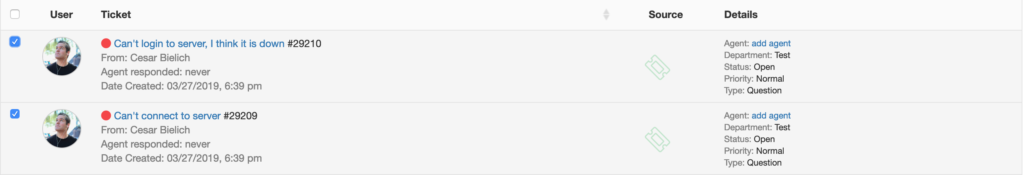
2. Once you have selected the tickets you would like to link a menu will appear at the top of all your tickets. Select Link

A menu will appear where you can either create a new master ticket or choose an existing master ticket already created.
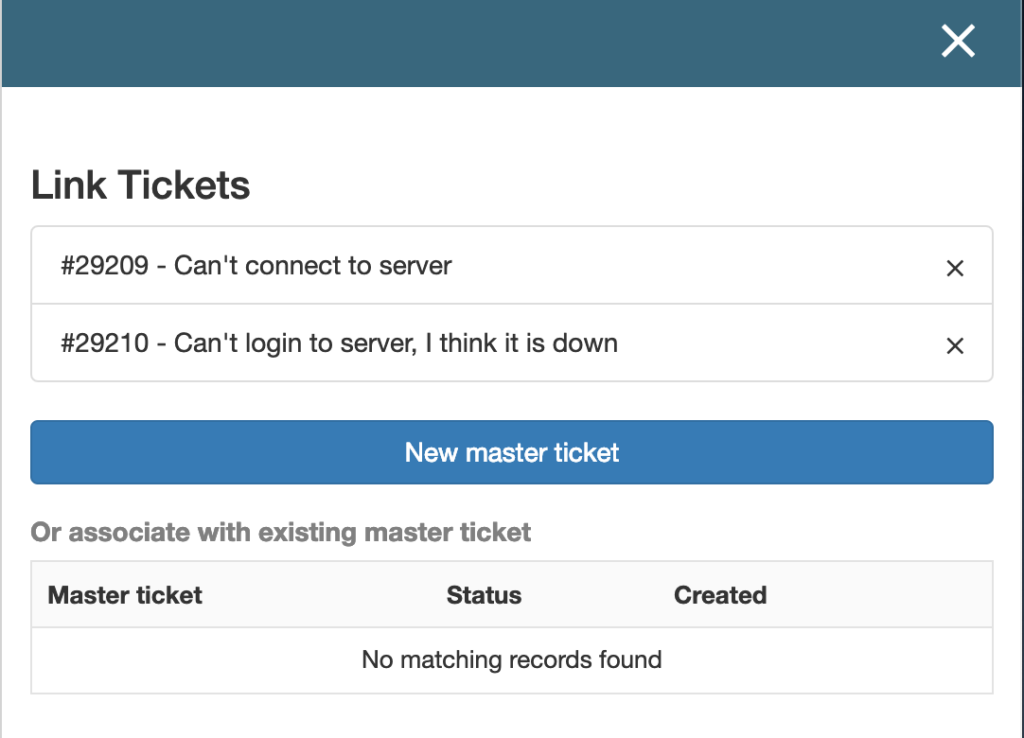
As you can see in our example above there are no existing master tickets, so let’s create one.
Click on New master ticket

Then proceed to fill out the pertaining information and create your ticket then click Create
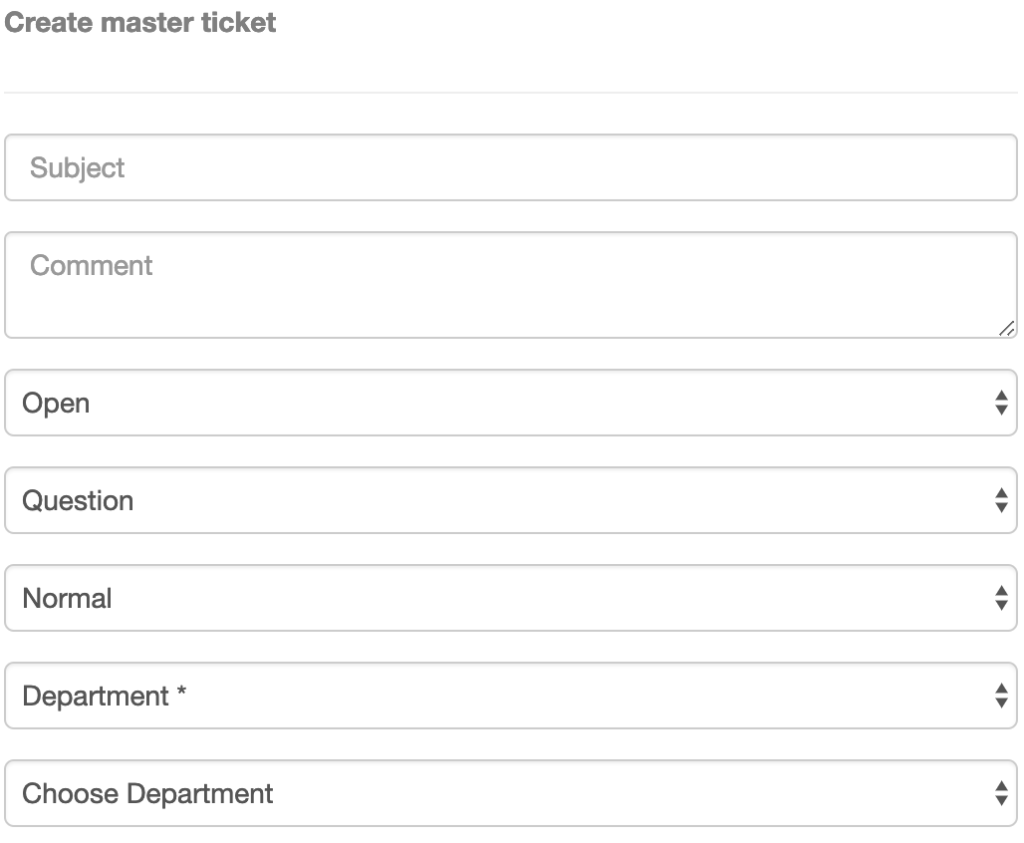
If there is already an existing master ticket then click the green + next to the ticket listed.
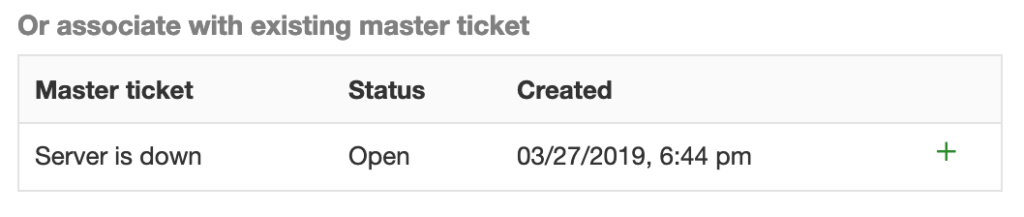
That’s it! You have created your first master ticket at which point the agent(s) will be notified.