When you add a new location to your organization you can associate a department with that location. By doing this you can associate that department with a custom web portal.
For instance:
Let’s say you have a California and New York location and both locations have a Customer Service department. You are going to want to associate the right department with the right location. You then would create two customer service departments and associate them with their location. Now when you go to the custom URL for each locations web portal you will have the correct departments associated with the correct location.
How do I associate a department with a location?
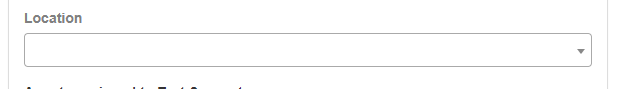
- Go to Settings > Ticket Departments
- Expand the department you want to add the location
- Find the drop-down menu labeled “Location”
- Choose the location and click on Save
- You’re done