Change Management Forms #
Change Management Forms is a setting in SeamlessDesk that will allow you to customize the different portions or sections selectable in the Change Management module.
You can add custom entries or fields to the following sections:
- Status
- Type
- Priority
- Impact
- Risk
- Category
Modify Section Entries or Fields #
To add, remove, or modify these sections, go to Settings > Change Management > Change Management Forms. You can then select the individual section tabs along the top and modify them to your organizational or business needs.
In every section, except for Status, you can create new entries, change the display order, and set the default entry.
Status Section Custom Color #
One additional modification that you can make on the Status section is changing the color when viewing the Change on the Change Management Dashboard. To change the color, select the color box associated with each entry or field and enter a hexadecimal color code. Additionally, you can select from one of the available options. Click “choose” when you are finished.

Once the colors have been modified, you can see them in use by going to the Change Management main page or dashboard.
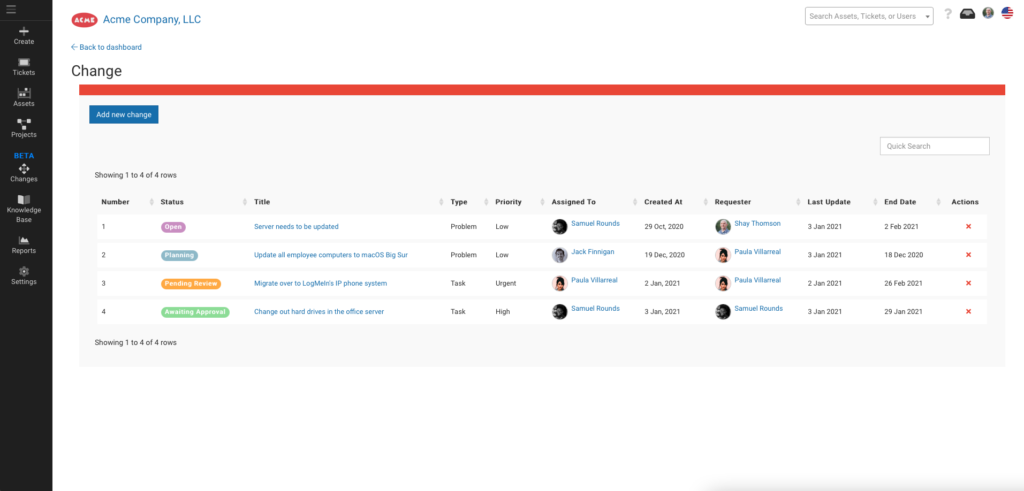
Now that you have all of the entries or fields customized to your liking, you can start using them as you and your team members create Changes within the Change Management module.
If you need any assistance or if you have any questions, please contact SeamlessDesk support at Support@seamlessdesk.com.