What are Ticket Schedules?
Ticket Schedules are basically automated tickets you can send to yourself or anyone else when you have a repeating task or support issue that you would like to be frequently reminded of. An example would be sending a ticket to an agent in charge of checking for windows updates every week. To ensure that the agent is reminded you would send them a ticket so you can keep track of the progress.
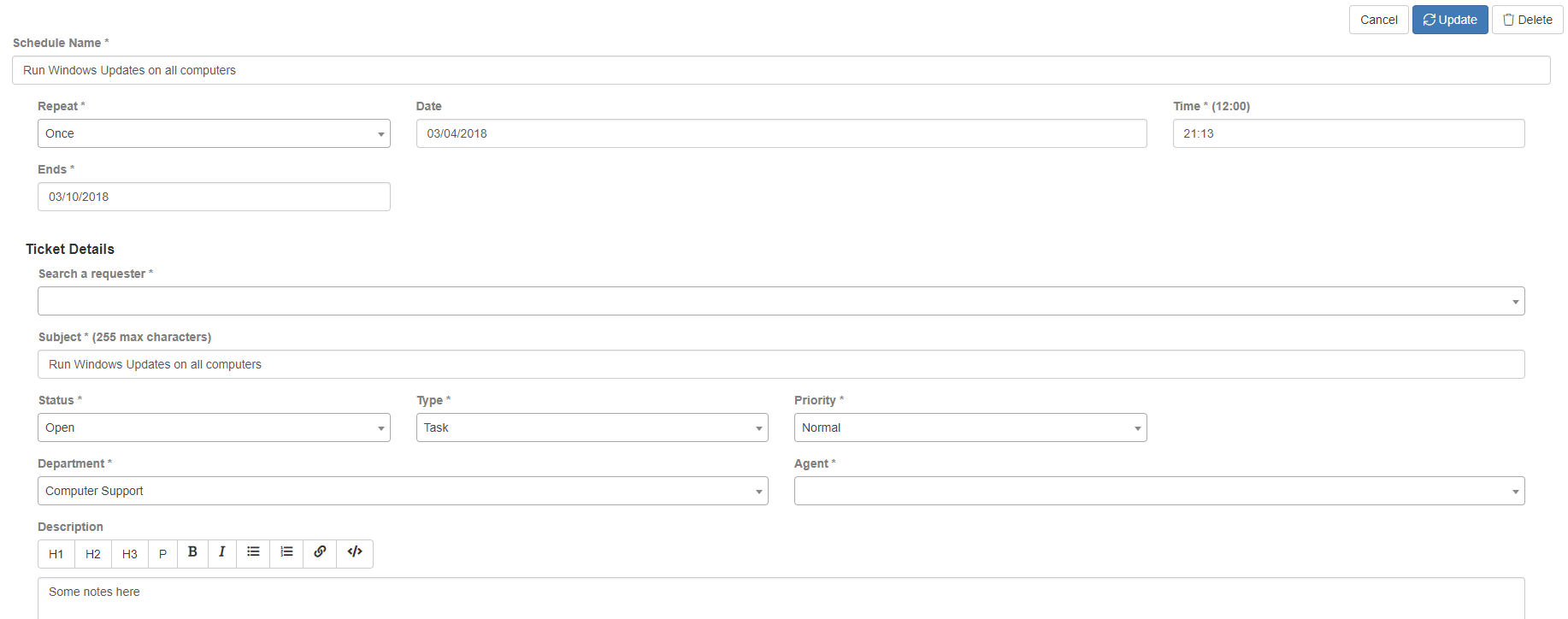
Let’s go over your options
Schedule Name – Give your schedule a name to easily identify.
Repeat – Specify how often you want your ticket schedule to repeat.
Date – The date you would like your Ticket Schedule to repeat on.
Time – What time do you want it to send?
Ends – You can specify an end date to when you want the Ticket Schedule to end.
Search a requester – This is who you want the ticket to come from? This comes in handy if you need to send tickets on behalf of someone else.
Subject – The subject of your ticket.
Status – The status of your ticket.
Type – The type of ticket.
Priority – The priority of the ticket.
Department – You can specify which department you would like the ticket to be sent to. If no agent is specified from the department all agents in that department will be notified.
Agent – Specify the agent to receive the ticket.