When logging into SeamlessDesk you might choose the option to log in with your Google account. If you have downloaded the app you might notice that there is no option to log in using Google.
The reason for this is that we do not provide that feature through the app for some security reasons.
How do I log in to the app without Google?
When you first logged into SeamlessDesk even though you choose to use Google you were still taken through the new user account creation process in which you had to type in a password. You can use that password to log into the app.
If you have forgotten what that password was you can just go to your profile.
1. Click Edit at the top right
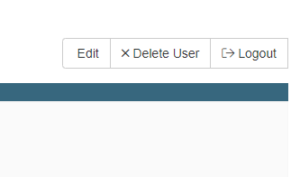
2. You can now change your password
