In most cases, tickets are simply responding to a user’s request and waiting for them to respond back to you. Sometimes you may way to always have your tickets marked as pending that way you do not clutter your screen with tickets you do not need to worry about.
Once you make a change to a ticket you will be presented with a dialog box asking you two things
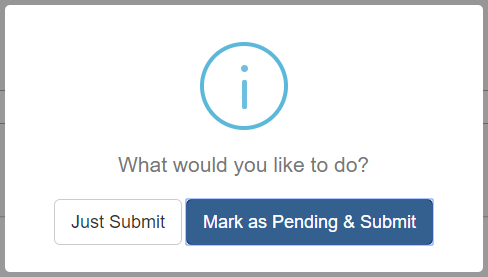
Just Submit – this option means that you do not want to do anything different to the ticket and continue on as you were.
Mark as Pending & Submit – This option allows you to automatically mark the ticket as Pending when submitting it.